Veo 3.1 Video Generator
Make fast crisp videos with Veo 3.1 Video Generator. Text or image in—480p–1080p out for ads, promos, stories.
Feedback
All Tools
Explore our comprehensive suite of AI-powered tools
Motion Control
Turn reference images into amazing motion videos in minutes

Veo3.1
Create Stunning Videos with Veo3.1

Moive Maker
Turn Ideas into Stunning Movies with AI
Sora2 AI
Advanced AI Video Generator for High-Quality Videos
Wan 2.6 Video Generator
Generate videos with Wan 2.6
Kling 2.6 Video Generator
See the Sound, Hear the Visual.
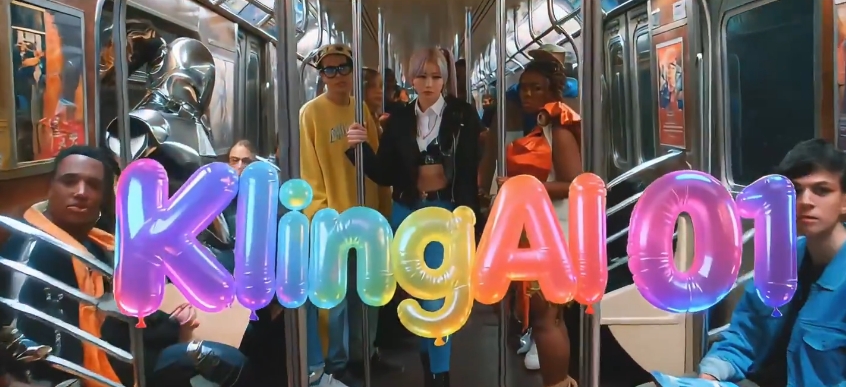
Kling O1 Video Generator
Generate videos with Kling O1
Kling Motion Control
Turn reference images into amazing motion videos in minutes
AI Effects
Loading...
What Can Veo 3.1 Video Generator Do?
Veo 3.1 Video Generator converts text or images into multi‑shot 480p–1080p clips quickly.
- Text-to-Video (Veo 3.1)Enter a prompt—get a detailed cinematic sequence matching intent.
- Image-to-Video (Veo 3.1)Upload an image—receive natural motion and scene depth.
- High-Quality Video OutputOutputs 480p, 720p, 1080p optimized for every screen.
Why Pick Veo 3.1 Video Generator
Veo 3.1 Video Generator: speed, quality, flexible input, pro camera control.
How Veo 3.1 Video Generator Works
4 steps: mode, prompt/image, settings, generate.
Core of Veo 3.1 Video Generator
Multi‑character, emotion, styles, 1080p, control, smooth motion.
Multi-Character Scenes
Complex multi‑character scenes.
Emotionally Rich Content
Nuanced emotional expression.
Rich and Natural Style Variety
Wide style range (realistic→artistic).
Ultra-High Definition Quality
480p/720p/1080p output.
Smart Understanding and Control
Precise character & motion control.
Smooth and Stable Motion
Smooth stable motion.
Veo 3.1 Video Generator FAQs
Quick answers: use, quality, rights, speed.
What is Veo 3.1 Video Generator?
Veo 3.1 Video Generator turns text or images into 1080p clips fast—easy pro video for everyone.
What can I make?
Realistic→artistic clips from text/image using Veo 3.1 Video Generator.
How long?
≈2–3 min per clip (complexity dependent).
Download videos?
Yes. Pro: HD, no watermark, commercial use.
Do I own it?
Paid plan: full commercial rights.
Quality?
480p / 720p / 1080p cinematic output.
Start with Veo 3.1 Video Generator
Create polished clips now.
